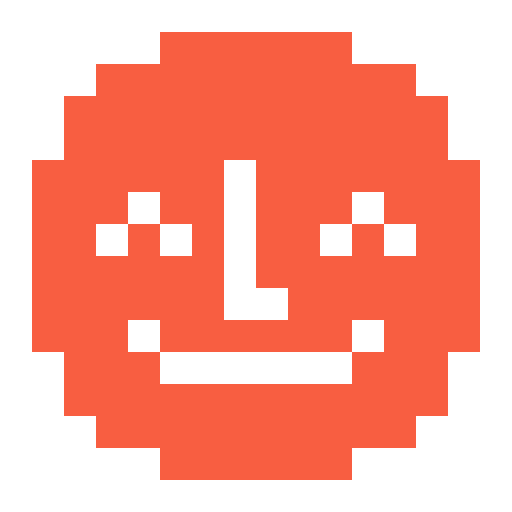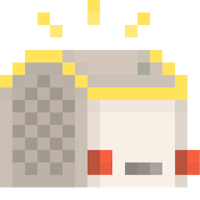There’s no time like the present, but sometimes you need to take a little step backwards, or forwards. That’s when our super-handy, super intuitive fast-forward and rewind feature comes into play.
What is fast-forward Rewind?
So, if your kids ever miss a joke on Yoto Daily or can’t wait to get to “that bit” of their favourite story—this is for them. As you might expect, this feature offers a quick and easy way to jump through audio.
The Controls
Just like everything else on our players, using rewind or fast-forward is child’s play.
It’s as simple as:
⏪ Left button press for > 1 second = Rewind
⏩ Right button press for > 1 second = Fast-forward
⏹️ To stop seeking, just remove your hand.
The Speeds
The longer you hold either button, the quicker it rewinds or fast-forwards.
The number of chevrons (>) you see on the pixel display increases the longer you hold the button, telling you how fast you’re going through the audio.
⏩ Hold for longer than 1 second >> 20 seconds every 1 second

⏩ After 4 seconds >>> 50 seconds every 1 second

⏩ After 7 seconds >>>> 120 seconds every 1 second

The Seek Bar
This shows you how far, and how quickly, you are seeking through the audio content.
Oh, and also…
We should probably let you know that these fast-forward and rewind features won’t work on Make Your Own cards under 16 seconds long, or on any of our radio stations. Yep, even the most advanced time travel technology has its limits 😉
How does my Yoto player update?
If it’s connected to Wi-Fi, it’ll update automatically when not playing anything. You can check the last time your player was updated at the top of your player’s settings page in the Yoto App.
…and that about does it.
This was one of the top requested features on our Yoto Space Ideas Wall so it’s been brilliant to bring this to life.
Happy listening, and if you’ve got any other ideas for updates that you’d like to see, hop over to the Ideas Wall!