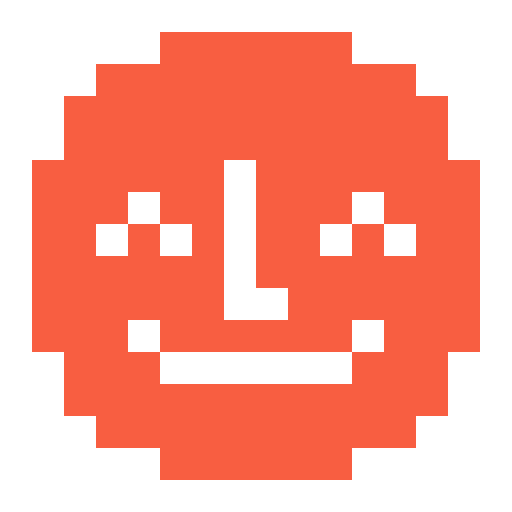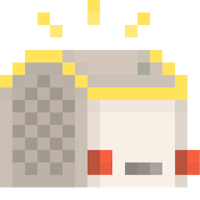We’ve been working behind the scenes this summer to bring you some upgrades in the Yoto App.
So what’s new?
“Make Your Own” got a makeover ✨
Cue the 90s’ movie makeover montage—the “Make Your Own” section in the Yoto App has a fresh new look.
For starters, you’ll now find the “Create” section in the bottom navigation bar.
With a more user-friendly design—we’ve made it easier to locate your old recordings, make playlists and create new recordings (thanks for the feedback on that).
Stuck for ideas? We’ve linked to audio inspiration from other parents and creators right there in the app.

Looking for the Make Your Own playlists you made previously? Find them in the Library under 'Playlists'.
This is where you can play your playlists, link a playlist to a Make Your Own card, share a playlist with others, and see playlists that have been shared with you.

Settings, all together now 🎛️
Before, settings for your Yoto Player and Yoto App were separate—but now they’re all in one place. Just head to the new “Settings” tab in your bottom navigation bar in the app.
See our Help Centre for more about the settings in the Yoto App. There are lots of cool features to discover!
What do you think about these new updates? And what would you like us to build next? Pop your thoughts in the comments below or add your suggestion to the Ideas Wall.