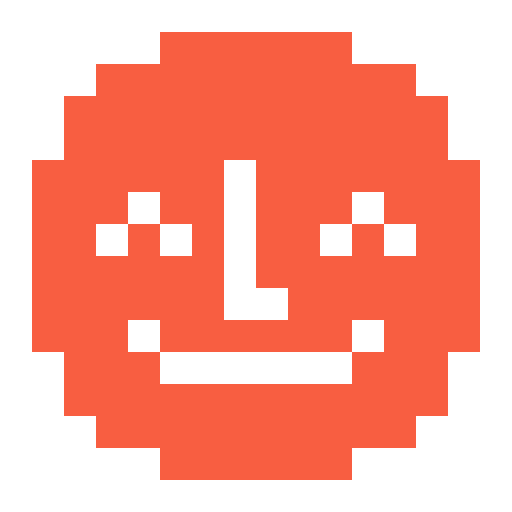I often receive requests from my littles to create Make Your Own playlists in a specific order, or to change the order of songs or stories in an existing playlist. This is possible through the MYO website by dragging and dropping songs within a list, but there are many challenges that make this process painful for longer playlists.
Example 1: Dad, can you add a new song to my 89-song playlist and make it play first? Current solution: Upload new song, drag position from 90 to 80, scroll up, 80 to 70, scroll up, etc. I can zoom out to make this a bit quicker, but it's really hacky.
Example 2: Dad, you know that card with the 5 10-chapter stories? I want the last story to go first. Current solution: Drag story 5, chapter 1 up the playlist step by step (see Example 1); repeat for each chapter.
These are both very time-consuming and frustrating.
Suggested solution:
Part 1) In addition to drag-and-drop reordering, add buttons to each track object (either static or have them appear when selected) to "Move to Top", "Move to Bottom", and/or "Move to Track #__"
Part 2) Allow selection of multiple tracks, either by clicking a checkbox in the track object (perhaps left of the drag icon) or by a selection rectangle, then showing the options in Part 1.
Thanks in advance for your consideration!