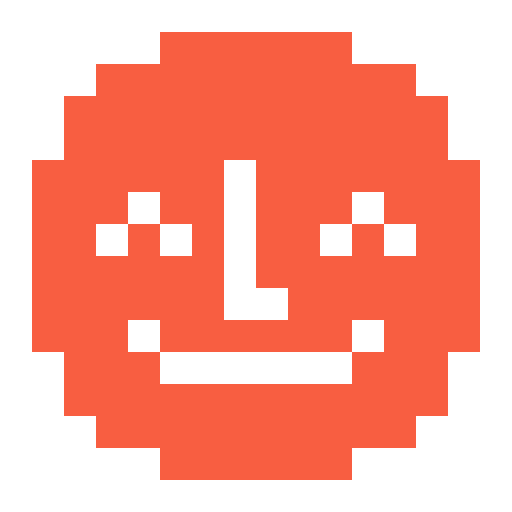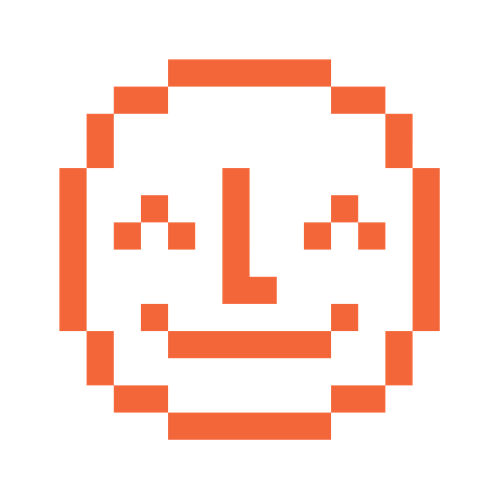As well as all the cards you can buy, and the content built in to Yoto (like Sleep Sounds and Timers), you can also add audio from outside Yoto to your library.
You can find podcast series and radio stations from around the world, and share them here on Yoto Space so that other families can discover and enjoy them.
How do I share audio on Yoto Space?
To add these types of audio to Yoto Space, follow these steps:
Get the audio into your Yoto App: using the Make Your Own playlist maker. If you haven't done that before, here is how to do that for podcasts, and for radio stations.
Get the Yoto share link: by tapping the three dot menu from inside the card, and following the instructions to 'Share'. (You might need to share the link with yourself on something like iMessage then copy the link from there - see below)



Paste that link into your post here on Yoto Space.