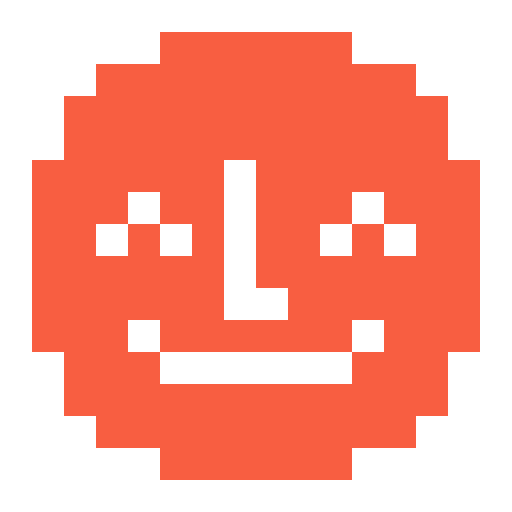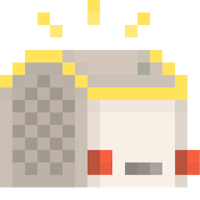We’re excited to give Beta Testers early access to a brand new way to customise your Player – new Right Hand Button shortcuts are now available in Beta! 🎉
Add your go-to features like Yoto Daily, Yoto Radio and Timers
You can also add cards with a single track. Perfect for quick favourites like Weather Whizz
Day and Night Modes are still here, now with up to 8 items each
To try it out, head to your Player settings in the app, scroll to Beta Labs, and tap Configure right button shortcuts.
1.

2.

3.

Things to note
👉 You’ll need to be on the Beta OS to use this feature. If you’re not yet signed up, you can do this in the Beta Labs menu on the app. You can read more about the Yoto Beta Program in our Help Centre.
⚠️ Using this menu will override your current app-based Right Hand Button menu
↩️ Want to go back? Just tap Return to Defaults at the bottom of the new menu
This feature is still in development and we’d love your feedback! Let us know below what’s working, what’s not, and how we can make it even better.