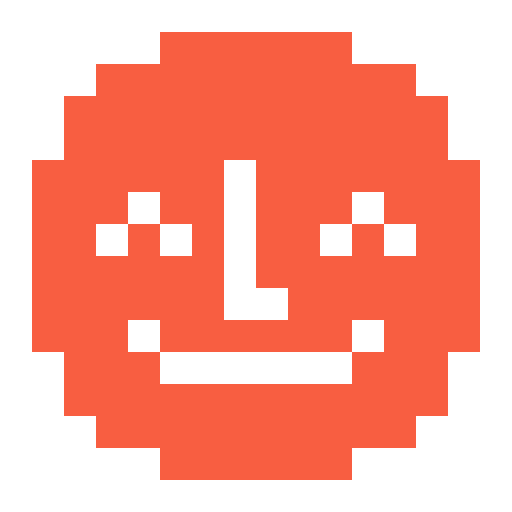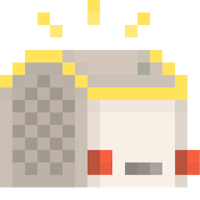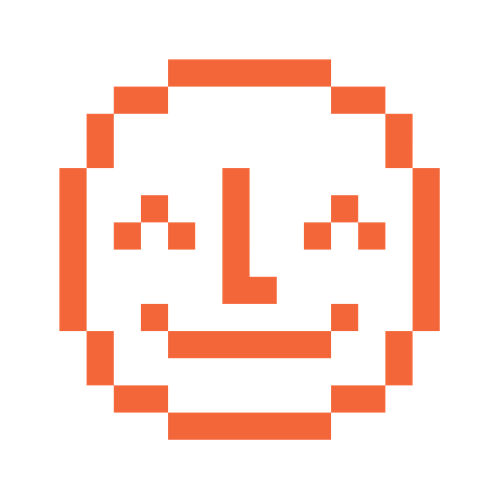You can add a Yoto Space shortcut to the Home Screen of your phone, just like an app.
For iPhone
Go to Yoto Space in Safari. Tap the tray icon in the bottom middle

Scroll down a bit and tap Add to Home Screen

Yoto Space will now be on your phone Home Screen for easy access.


For Android
1. Go to Yoto Space on Chrome. Tap the three dot menu at the top right, then tap Add to Home screen.

Confirm by tapping Install
When downloaded you will get this confirmation

Yoto Space will now be on your phone Home screen for easy access.

Push notifications
🔔 You can also turn notifications on by clicking on your pic in the top right > account settings > notifications > desktop notifications.
You may also need to scroll down to the list of 'spaces' and for those that you're interested in, select manage > all activity. With this set up, it's almost the same as having an app.