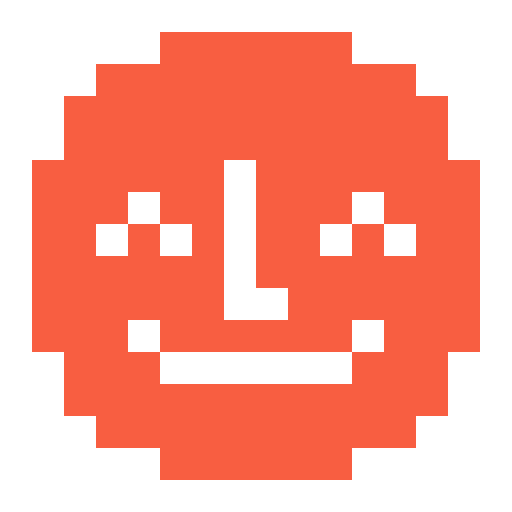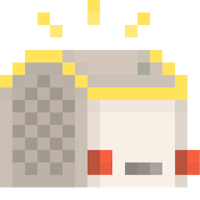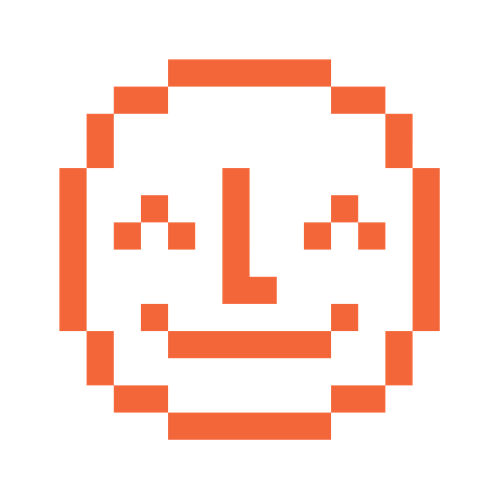Hi there! In this video, I'm excited to show you the latest updates in the Make Your Own section of Yoto.
We've added some cool new buttons, like the share button and the edit button, which allow you to customize your playlists even more.
You can now update the title and description of your playlist, as well as reorder, rename, and delete tracks. I'll also demonstrate how to change track icons and add audio recordings.
Finally, I'll walk you through the process of linking your playlist to a Make Your Own card. I hope you find these features helpful and have fun exploring them! We can't wait to see what you create.
Thanks for watching!