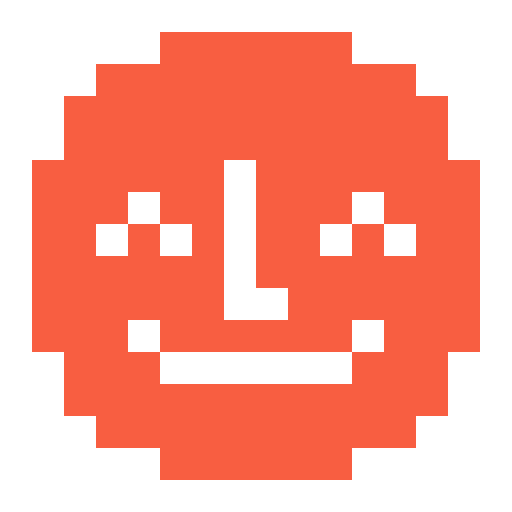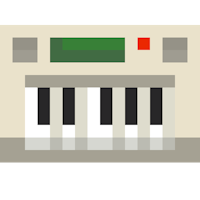A great thing about Make Your Own Yoto cards is that they come as a blank canvas. They are ready and waiting to be adorned with stickers, drawings, messages and doodles - the only limit is your imagination.
In this post we’ve put together a few tips about creating your own card art using sticker sheets and in the next post we’ve made some (we think) rather awesome templates that you can print out and use for your own creations…more on that here
Stickers Rule!
One of the best ways to personalize your cards is with stickers.
Blank sticker sheets can be bought from many different stationary brands and stores and in various sizes but lots of Yoto families recommend these ones from Avery:
https://www.avery.co.uk/blank-labels/rectangle-80x50mm
They are slightly smaller than the size of a Yoto Card (which is 54mm x 85.6mm) so no trimming is required, we hear they work well in lots of printers and there’s a variety of colours and finishes you can choose from.
If you download the print template for Word you can then place images you create into each block, you can also draw on blank sheets, which leads us to…
Bigger Stickers
Another option is to get larger sticker sheets and for grown-ups to trim these to size. The advantage of this is you can get pencils, crayons and pens out to decorate by hand, or as above use a printer and an image you’ve created digitally.
Things to avoid
Yoto Players and Minis aren’t big fans of things like glitter, glue, felt or tape - it’s probably best to avoid attaching anything other than a sticker to a card as it might get lodged deep down inside and stop all your Make Your Own audio adventures