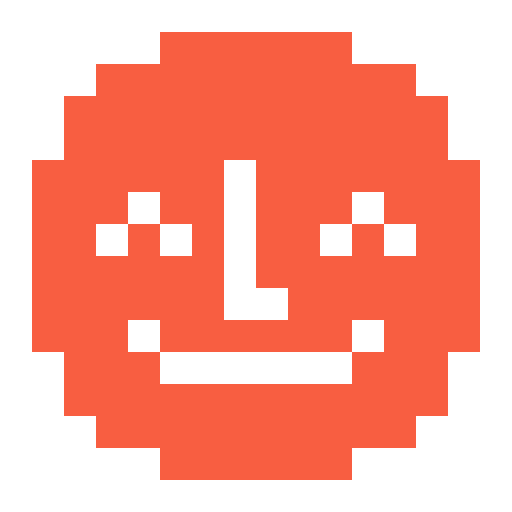Learn how to bring your audio to Yoto families
About Open Mic

Getting started
Follow these steps to enter your audio on Open Mic:
Create a playlist using the Make Your Own feature on Yoto.
Create a share link from that playlist; in the Yoto App go to the playlist, tap the three dot menu at the top of the screen, then tap Share.
Copy that share link and paste it into the submission form, along with providing some additional information about your title.
We then review your audio and if it meets our guidelines we will post it on the Open Mic page.